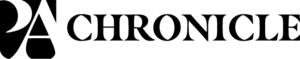In a time when there’s a greater need than ever for remote and online collaboration, the secure transfer of information and digitized records is a non-negotiable essential.
As more enterprise employees create and share increasing amounts of sensitive content, organizations need to be able to manage all of their sensitive data transfers between partners, customers, users and systems, have complete visibility and control over where data goes and ensure the highest levels of security.
We spoke to Eve Turzillo, developer advocate, senior at Progress, to find out what this means for MFT solutions and how they’re evolving to meet the changing needs of organizations.
BN: What are today’s biggest challenges for organizations to store and share data securely?
ET: When it comes to data exchanges, the primary challenges are data security and compliance. While many organizations are legally required to safeguard their data (PCI-DSS, HIPAA and GDPR), others grasp the necessity to mitigate the risks associated with data transfer activities and implement measures to enhance their security strategy for protecting sensitive data. Aggregating needs for encryption, user access controls and integrating compliance-driven logging and reporting requirements can seem complex for organizations. Especially those that aren’t focused on replacing insecure legacy methods of transferring files and other types of sensitive data. Whether or not an organization has a solid modernization and digital transformation strategy will be a determining factor of its long-term success.
BN: How can CISOs and tech pros stay abreast of the tech landscape for secure data transfer?
ET: CISOs wear many hats within their organizations. To stay abreast, they need to take a multi-faceted approach with security as the keystone of their strategy. It is only through a combination of strategies that today’s tech pros can successfully manage the organization’s infrastructure to maintain a solid security posture when transferring data. With ever-changing risks and regulatory factors, vendor management as it relates to managed file transfer solutions is vital for data exchange activities to meet the requirements of the organization. There is no longer an option for CISOs or tech pros to take the ‘status-quo’ approach as it has proven problematic. Homegrown, open-source and other antiquated file transfer methods are prone to errors with costly, non-compliant implications. In the era of modernization, if you aren’t moving towards a managed file transfer solution, you are ultimately lagging and putting the organization at a competitive disadvantage, which goes against the main pillars of modernization and innovation.
BN: How have MFT solutions evolved to meet the changing needs of organizations undergoing digital transformation?
ET: When an organization implements a managed file transfer solution, they typically set out to replace their legacy or homegrown system with a goal of improving business operations. The organizational needs haven’t changed all that much over the years when it comes to the desire to streamline processes and enhance efficiency. However, when you add in the increased complexity of data transfers and security and compliance requirements, the vendor marketplace responded to the needs of organizations by introducing automation and cloud offerings. By leveraging managed file transfer automation capabilities, such as workflow automation and automatic file transfers along with cloud deployment options, organizations can now extend their digital transformation initiatives to their file transfer activities.
BN: What are some key considerations that IT teams should prioritize when evaluating their current MFT solution?
ET: When choosing secure file transfer software for your business, you want a solution with the right features to help keep your data safe and workflows efficient. That means:
- Security and Compliance
The top priority is enhancing security. Look for 256-bit AES encryption, two-factor authentication and software that can help your business comply with regulations like PCI, HIPAA and GDPR. Automatic data retention policies, detailed audit trails and user access controls are also important for companies that need to maintain compliance.
- Ease of Use
The secure file transfer solution should be intuitive and easy to implement, with minimal training required for all staff. Look for simple drag-and-drop interfaces, pre-built connectors to existing systems and access to 24/7 support. The easier it is to use; the more likely people will be to adopt it.
- Scalability
Choose a platform that can grow with your business. Look for products that offer scalable storage options that can accommodate increasing transaction volumes. The ability to create separate accounts, user groups and permissions for various departments is also key for larger organizations.
- Advanced Features
For enhanced functionality, look for features like audit trails, reporting dashboards, automation/scheduling tools and API integrations with other business software like CRM or ERP systems. Some solutions offer add-on modules for EDI, ad-hoc file sharing and business-to-business workflows.
BN: With the popularity of hybrid cloud strategies, are there different considerations for transfer strategies when integrating on-premises and cloud-based file transfer environments?
ET: When considering strategic factors, a significant majority of customers express that it is critical for them to be able to transfer files to internal and external stakeholders, regardless of the platform those stakeholders are using. Depending on the environments involved, files could traverse Windows endpoints, Linux-based servers or mainframes running in their data centers, or private and public cloud endpoints in AWS, Azure or Google cloud environments. Each organization is unique, and this complexity must be considered for file transfer workflows across departments and businesses.
This could mean using standard secure protocols like SFTP, FTPS and HTTPS to transfer files to these disparate environments or vendor-specific SDKs such as AWS S3 storage APIs.
Image credit: ribkahn/depositphotos.com