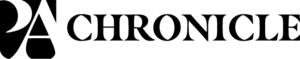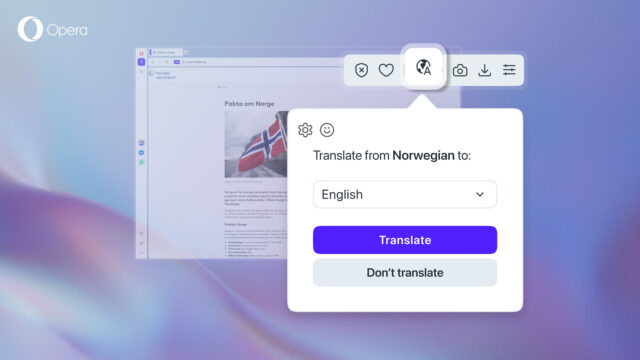
Norwegian browser company Opera has launched a major update for its desktop browsers Opera One and Opera GX, adding a privacy-focused translation feature, improved multitasking tools, and a new level of personalization for GX users.
The update rolls out as Opera continues to try to compete with bigger players like Chrome, Microsoft Edge and Firefox by leaning into user-driven customization and features.
SEE ALSO: How safe are your browser extensions? New free database helps you find out
Opera Translate is the highlight of the new release. Built directly into Opera One and Opera GX, the tool detects when a webpage is in a different language and instantly offers to translate it, with options for one-time or always-on translation for specific languages.
Unlike most browser translation tools, Opera Translate keeps all translation processing in-house, running through servers based in Europe and avoiding third-party data sharing. This privacy angle is a central part of Opera’s pitch, especially at a time when data handling practices are increasingly under public scrutiny.
The translation feature uses AI-enhanced technology from Lingvanex and supports over 40 languages. According to Opera, this was one of the most requested additions by its global user base. For users browsing news sites in foreign languages, shopping internationally, or researching across different regions, the feature removes a recurring problem while maintaining control over personal data.
In Opera One, the update enhances Split Screen functionality. Now integrated with Tab Islands, the browser allows users to open side-by-side views within grouped tabs, giving them more flexibility when comparing content or managing multitasking workflows. Opera also enabled toolbar access within each tab in Split Screen mode. That means tools like Bookmarks, Downloads, and the Snapshot tool remain accessible without exiting the current view. The Music Player, often used by Opera One’s productivity-focused users, also stays visible throughout Split Screen browsing.
Talking about the new feature, Tomasz Stawarz, Director of Product at Opera, said:
“The internet connects the world, but language can still be a barrier to exploring its full potential. With the introduction of Opera Translate, we’re giving our users access to content and ideas from across the globe without compromising their privacy.”
Opera GX Browser
Opera GX, the gaming-focused variant of the browser, is pushing even further into personalization with a new feature that lets users fully customize their mouse cursor across the browser interface.
Opera says it is the first browser to offer this level of cursor control, thanks to a collaboration with Sweezy Cursors. More than 30 cursor packs, including animated and static versions, are now available directly through the GX Store. Users don’t need to modify system settings or install extensions to apply these custom designs.
Opera says security was a key concern with this feature as many cursor customization tools from third-party extensions can introduce risks by accessing page content.
Opera GX avoids this by executing all cursor rendering locally within the browser engine, ensuring privacy and performance. The cursor customizations also extend across the entire interface, offering a consistent and immersive browsing experience. Opera says it plans to roll out branded cursor packs based on popular game IPs in the future.
The update also brings Opera GX’s Tab Islands feature out of early access and into the stable release. Tab Islands are designed to make managing browser tabs easier by letting users group tabs by purpose and assign colors and names to those groups. This is especially useful for gamers who might want to separate game guides from Discord or YouTube. Whole Tab Islands can now be saved as single Speed Dials on the browser’s homepage, letting users relaunch entire research or gaming setups instantly.
Opera’s focus on built-in tools and user customization is a deliberate strategy to differentiate itself from its larger rivals. While Chrome and Edge dominate market share, Opera has found a niche with users who want a browser that feels personal and doesn’t rely heavily on third-party add-ons. It’s also targeting users who value European data privacy standards, something that becomes a clearer competitive angle with features like in-house translation.
Compared to Firefox, which is also user-focused but more barebones out of the box, Opera continues to add quality-of-life updates with a tighter integration between features. And while Chrome remains the go-to browser for the vast majority of web users, it typically lags in native customization without the use of extensions.
Users can get all of these new features by updating to the latest version of Opera One or Opera GX manually or waiting for the automatic update to arrive. Opera GX is available on both Windows and macOS, and all features, including the animated cursors and Tab Island upgrades, are live now.
If you use Opera, let us know why you prefer it over other browsers in the comments below.