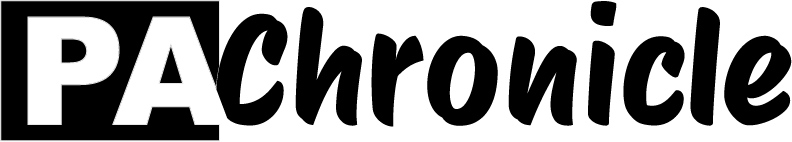I’m addition to unveiling iOS 18, Apple has also unveiled iPadOS 18, bringing a host of new features designed to make the iPad more powerful and intelligent. This update introduces Calculator with Math Notes, new handwriting tools in Notes, and more ways to customize the Home Screen and Control Center.
A standout feature is Apple Intelligence, a personal intelligence system that combines generative models with personal context to deliver useful and relevant information. Built with privacy in mind, it integrates deeply into iPadOS 18, iOS 18, and macOS Sequoia. It takes full advantage of Apple silicon and the Neural Engine, making everyday tasks simpler and faster.
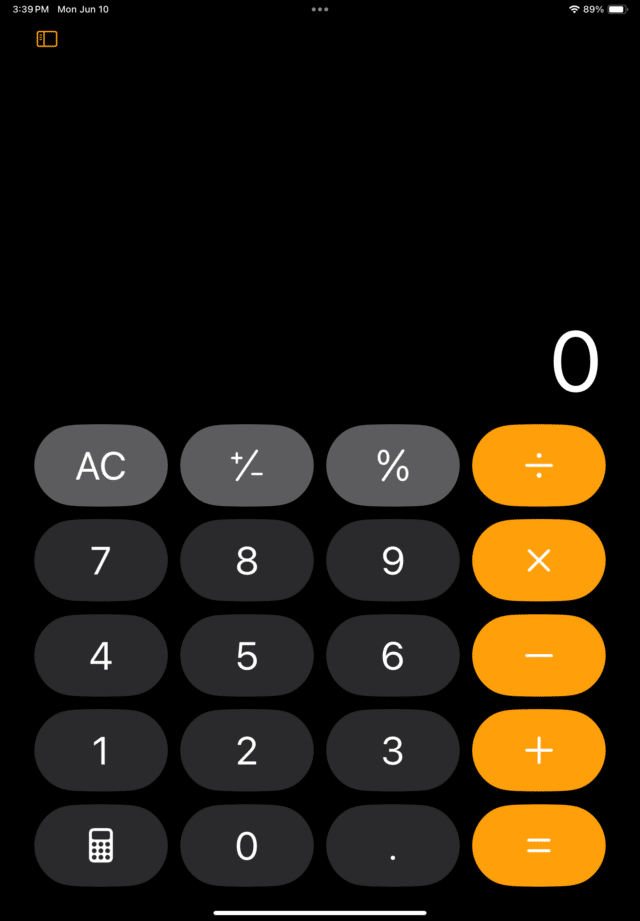
Craig Federighi, Apple’s senior VP of Software Engineering, said, “Our most versatile device is becoming even more powerful and intelligent than ever with iPadOS 18.” He highlighted the new ways to personalize the Home Screen, a redesigned Photos experience, major updates to Notes, and the addition of Calculator with Math Notes.

The all-new Math Notes calculator allows users to type or write out mathematical expressions and see them instantly solved in their handwriting. It includes a graphing feature and the ability to assign values to variables. Math Notes are also accessible in the Notes app.
Smart Script makes handwritten notes fluid, flexible, and easier to read while maintaining personal handwriting. It allows for quick writing without sacrificing legibility, smoothing, and straightening handwritten text in real time. Editing handwritten text is now as simple as editing typed text.
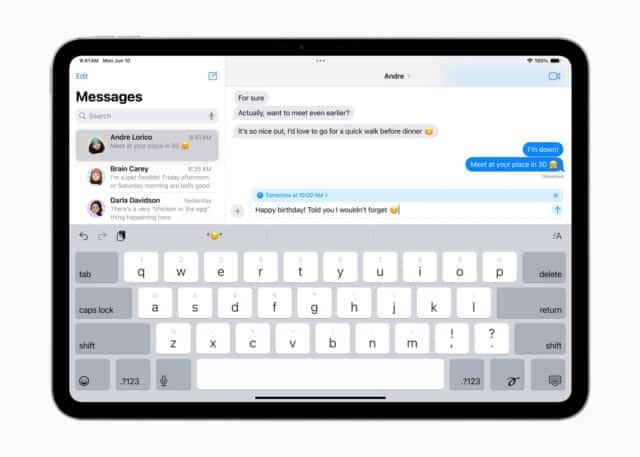
iPadOS 18 offers new customization options for the Home Screen, app icons, and Control Center. Users can place app icons and widgets in any position, customize their appearance, and even enlarge them for a streamlined look. Control Center has been redesigned for easier access and more customization, with new groups of frequently used controls and support for third-party apps.
The Photos app has received its biggest redesign yet, featuring a simplified view and new collections to help users browse by themes. A new carousel view presents daily highlights, and autoplaying content throughout the app brings libraries to life. The app is customizable, allowing users to organize collections and include important items in the carousel view.
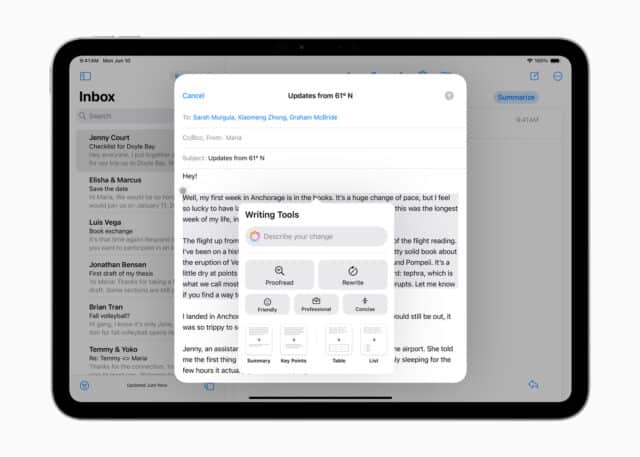
Messages have been updated with new text formatting options and animated text effects. Users can schedule messages to send later and react to messages with any emoji or sticker. Meanwhile, Safari offers a redesigned Reader experience and new Highlights feature using machine learning to surface key information. It provides a summary of articles, locations, or artists’ tracks directly from the page.
iPadOS 18 introduces new privacy controls, allowing users to lock and hide apps, manage app access to specific contacts, and pair Bluetooth accessories without relying on other nearby devices.
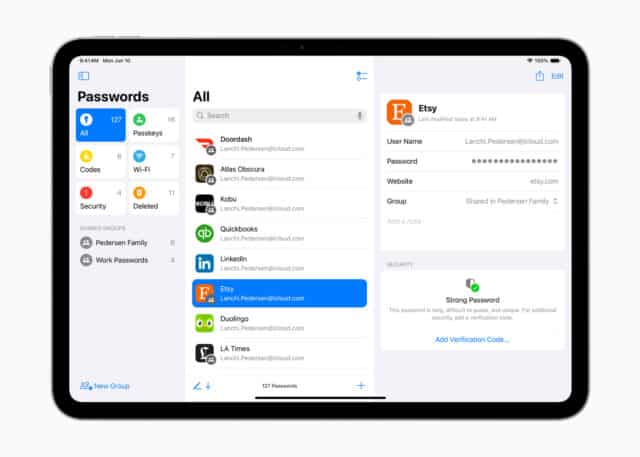
Other updates include a Passwords app for secure credential storage, SharePlay updates for enhanced screen sharing and remote device control, Freeform for organizing and presenting content, gaming improvements with Game Mode and Personalized Spatial Audio, Calendar integration with Reminders, new tools in Reminders, and Apple Maps updates with thousands of hikes and custom walking routes.
The developer beta of iPadOS 18 is available now, with a public beta next month. The full release will be a free update for eligible iPad models this fall.