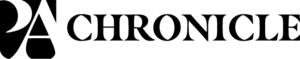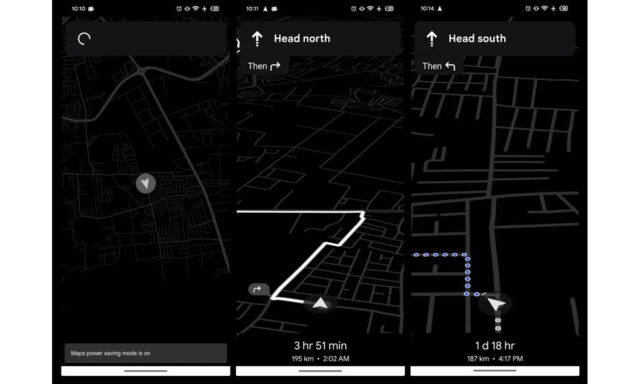
Millions of us rely on Google Maps to get us from A to B; it would be fair to call it an indispensable tool for its users. If you have ever turned to the navigation app, you will almost certainly have noticed that it is something of a battery killer.
Now Google is looking to do something about this, according to a new report. A new power-saving mode is in the works that will maximize battery life when navigating. Why is the change so important, though?
Your thoughts may have immediately jumped in a certain direction in response to this. You may well be someone who uses Google Maps primarily when you are in your car, so you can just plug into the USB socket, or take advantage of wireless charging, right? Well, yes, but not all vehicles have wireless charging as an option, and it is very easy to lose, forgot or break your charging cable. And what about those times when you are in another car?
So even if you have dismissed the need for saving power when in your car, there are definitely circumstances when it would be useful. But the idea of power-saving really comes into its own when you are in situations when it is simply not possible to charge up – such as when you are walking, when you are cycling, or endless other scenarios.
So, what is changing?
Thanks to some investigative work by Android Authority, we can see something of what Google has planned. Screenshots extracted from a beta release of the app show a stripped back, ultra minimalist look which is – as you can see from the top of the page – pretty monochromatic in style.
The code of the app reveals a little more:
<string name=”POWER_SAVING_OPTION_TITLE”>Power saving mode</string>
<string name=”POWER_SAVING_OPTION_SUMMARY”>To save battery, press the power button while driving. Only key information such as next turns will be shown.</string>
<string name=”DIRECTIONS_POWER_SAVING_MODE_PROMO_CONTENT”>To save battery while driving, press the power button</string>
<string name=”DIRECTIONS_POWER_SAVING_MODE_PROMO_TITLE”>New! Power saving mode</string>
As this is something that is yet to be announced, and is currently only hidden away in a beta build of the app, it is hard to say how far off this new power-saving mode is from general release. It is also impossible to predict whether or not the look we can see at the moment is the final design, or just an idea that is being tested.
But based on what we can see so far, what do you think of this new option? Is this something you feel you will use and benefit from?