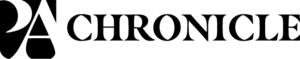Your Gmail inbox is home to all manner of useful correspondence, but it’s almost certainly littered with lots of unwanted crap as well. Junk emails, unwanted newsletters, site update messages and the like are serious annoyances with no sign of abating. But Google has taken steps to put users back in charge.
Having previously introduced an Unsubscribe button to provide a one-click means of ending the receipt of unwanted emails, there is now another option available to its users. A new Manage Subscriptions feature makes ditching the junk easier than ever.
See also:
The feature is not yet available to everyone, and Google says that the gradual process of rolling out has just started. It was first spotted by 9to5Google, and while there have been reports suggesting that this is an Android-only feature, it is in fact coming to the desktop and iOS as well.
It’s a simple idea. Just as Gmail already has tabs or sections for update emails, emails from forums, scheduled mail and so on, now there is — or will be — a Manage Subscriptions one as well. From here you will not only be able to see all of the emails from the lists to which you are subscribed, you’ll also be able to unsubscribe from them in bulk.
It works in very much the same way as the unsubscribe button that appears on individual emails but gives you the option of ending a number of subscriptions in one fell swoop.
Google has more information available here.
Image credit: Miklos Polgar / Dreamstime.com