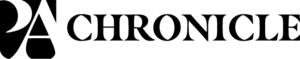For many users, myself included, Windows 10 and 11 are functional but unremarkable. The design, while supposedly modern, tends to be a bit, well, boring. The current design comes across as bland, offering little of the warmth or personality that once defined Windows. Remember Windows XP? Whatever happened to the Microsoft that gave us that leap forward in design a couple of decades ago?
Thankfully, there is a solution at hand. Seelen UI is a free tool that reimagines what a Windows desktop can be, giving users the tools to break free from Microsoft monotony. It offers a number of customization features that will let you craft a unique, stylish and practical workspace.
SEE ALSO:
Seelen UI lets you customize your desktop by adjusting menus, widgets, and other elements. The Tiling Windows Manager automatically arranges windows for multitasking. There’s also an integrated media module compatible with most music players, and an app launcher inspired by Rofi, that offers an easy way to run apps and commands.
The user-friendly interface makes it simple to adjust themes, taskbar layouts, and icons with just a few clicks. Even less-technically minded users can easily customize the desktop as required.
Seelen UI requires the WebView runtime, pre-installed on Windows 11 and included with the setup for Windows 10. Microsoft Edge is also needed for the program to function properly.
The software was updated to version 2.1.0 yesterday and this is what’s changed in the latest build:
Features
- Allow custom animations on popups/dropdowns
- Show open new window buttons on dock app items context menu
- Toggle dock items using Win + number
- Notifications count on dock app items
- Add brightness slider to quick settings on toolbar
- Add user module on toolbar
Refactor
- Create separated system service to handle elevated actions
Fix
- Ghost windows caused by a refactor done on v2.0.13
- Not showing save button after icon packs change
- App failing when PowerShell is not part of the $PATH environment
- Dock items not updating paths on store updates
- Unremovable workspace module on toolbar
- Missing system tray icons
- Date not being immediately updated on settings change
- Ghost notification hitbox preventing mouse events on windows
What’s Changed
- Fix(lang): Translation improvements (Ukrainian)
- Pinned item visibility and temporal item visibility fixes
- Context menu run new instance
- Feat(themes): Allow custom animations on popups
- Widgets focused refactor
- Handling of Win + number shortcuts
- Icon generation with IconPackManager
- Fix of fullscreen issue debugging related notices
You can find out more and access the downloads via the GitHub page here.
Image Credit: Prostockstudio / Dreamstime.com