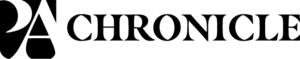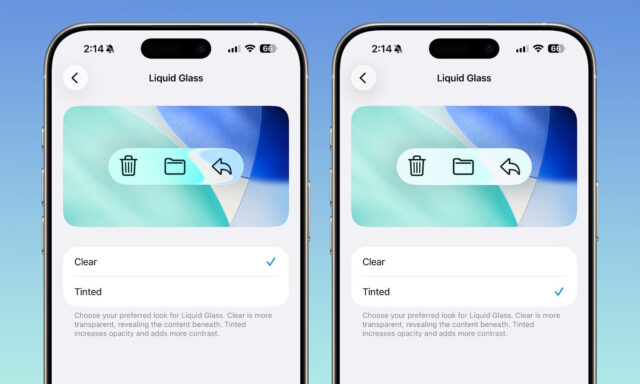
Any major visual change to software is likely to result in a mixed reaction – this is certainly true of the Liquid Glass transparency effect Apple introduced into its desktop and mobile operating system recently.
Apple is a company that prides itself on producing designs that balance beauty with utility, so it was probably surprised when users complained about Liquid Glass. Not willing to give in entirely and allow users to switch the effect off completely, Apple has relented a little, introducing controls to change the intensity of the look.
The change has been spotted in the latest beta releases of iOS 26.1, iPadOS 26.1, and macOS 26.1. MacRumors noticed a new Liquid Glass control setting which gives the option of choosing between a Clear or Tinted look for the effect.
The default look for Liquid Glass is Clear, but Apple has noted that some people have expressed a preference for something more opaque. Accessible by heading to Settings > Display and Brightness in iOS or iPadOS, or System Settings > Appearance in macOS, users are presented with a simple choice between the two options.
While it would have been good for Apple to have given users great control over the look of the operating system – perhaps with a slider to move to a look somewhere between the two extremes – it remains a rare concession from Apple that it did not take the right approach to start with.
With Apple having introduced this change because of user feedback, it remains to be seen how beta testers react to the level of control the company has decided to give them over things. The way Apple approaches beta testing means that it is hard to predict when these new options could make their way to all users, or what the possibility is of it being dropped altogether.
Image credit: MacRumors