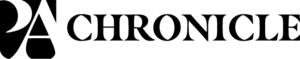You’ve likely noticed that Windows 11, much like Windows 10, is plagued by various design inconsistencies, ranging from outdated interface elements to uneven system-wide aesthetics. Frustrated with Microsoft, a number of third-party developers have even created tools to address and fix some of these issues.
Windows Moon Valley takes a different approach. Drawing from the streamlined concept of Windows 10X and building on the framework of Windows 11, the OS is designed to address persistent design inconsistencies and improve overall functionality.
SEE ALSO:
The project focuses on refining the user experience by addressing design mismatches and improving system-wide usability without departing dramatically from the core Windows identity.
The first release candidate of Windows Moon Valley was released in September, and the software is inching closer to being fully stable with the arrival of RC2. The new build promises the following improvements:
- Under the hood fixes
- WinRE migrated to 24H2 version
- Clock Fixes
- Taskbar jump list is fixed
- Touch keyboard, snipping tool and emojis can now be used easily
As a release candidate, it still contains bugs and other issues — it’s noticeably lacking polish in places — so running it on an actual PC is definitely not advisable. Test it on a virtual system instead using the likes of VMware. (We found it got stuck on the “Just a Moment…” screen during installation, but rebooting the virtual machine fixed it).
Windows Moon Valley ISOs used to be hosted at the Internet Archive but the latest version, which is 6GB in size, has been moved to Google Drive for faster direct download speeds. You can see it in action in this YouTube video:
Image Credit: Rawpixelimages / Dreamstime.com